How to Get Bus Notices
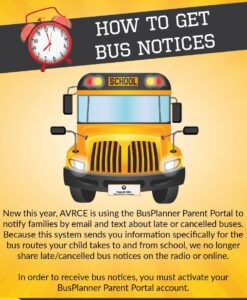
New this year, AVRCE is using the BusPlanner Parent Portal to notify families by email and text about late or cancelled buses. Because this system sends you information specifically for the bus routes your child takes to and from school, we no longer share late/cancelled bus notices on the radio or www.avrce.ca.
In order to receive bus notices, you must activate your BusPlanner Parent Portal account:
- Activate your BusPlanner account. Check your email for an AVRCE Transportation account activation message or contact transportation@avrce.ca.
- Log in to the BusPlanner Parent Portal. Log in to https://avrce.mybusplanner.ca/ to view your child’s bus information and add a mobile number (your email address will already by connected to your account).
- Add your preferred mobile numbers. When logged in, click on the Parent drop-down menu and select My Account. Expand the Mobile Numbers menu and add your preferred mobile numbers. Check the box that says I want to receive text alerts, then click the Update button.
- Another option for bus notices: BusPlanner Delays app. The BusPlanner Delays app is available free wherever you access apps for your mobile device. Anyone can use this app to receive late/cancelled bus notices, as well as widespread school cancellation and driver discretion notices.
If you have questions about your child’s bus information or need BusPlanner account activation help, please contact our transportation staff at transportation@avrce.ca or 902-538-4641. Please include your child’s name, civic address, and school name in emails.
Please note: We continue to use SchoolMessenger to send emails and texts to parents/guardians for school cancellations, unplanned early dismissals, general information, newsletters, etc. If you have not already opted in to receive SchoolMessenger texts, text Y to 978338 to start receiving text messages. Your mobile number must be on file at your child’s school to opt in to SchoolMessenger text messages.
